 on the Advanced Learning menu to expand it.
on the Advanced Learning menu to expand it. .
.You can make a copy of any existing electronic signature and edit it to suit a different situation. On the ControlPanel:
 on the Advanced Learning menu to expand it.
on the Advanced Learning menu to expand it. .
.
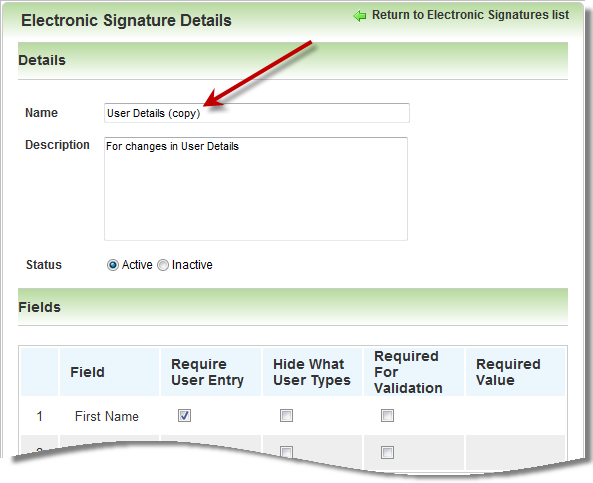
The word "(copy)" is appended to the original electronic signature Name to indicate that it is a copy of another existing signature. This prevents you from accidentally overwriting your original if you forget to or do not want to rename the electronic signature.

Copyright © 2010-2015, Oracle and/or its affiliates. All rights reserved.